- changed status to resolved
- removed comment
Test "Multi Patch Scalar Wave Equation" example
Before each release, check that http://einsteintoolkit.org/gallery/multipatch/index.html still works and produces correct output.
Steps:
1. download the development version of the Einstein Toolkit:
curl -kLO https://raw.githubusercontent.com/gridaphobe/CRL/master/GetComponents
chmod a+x GetComponents
./GetComponents https://bitbucket.org/einsteintoolkit/manifest/raw/master/einsteintoolkit.th
2. download the parameter file fro the gallery example
cd Cactus
wget --output-document par/Kerr-Schild_Multipole.par https://bitbucket.org/llamacode/llama/raw/master/LlamaWaveToy/par/Kerr-Schild_Multipole.par
3. compile Cactus for the system you are on (this may require that you add a cluster allocation etc.)
./utils/Scripts/MakeThornList --master thonrlists/einsteintoolkit.th --output thornlists/Kerr-Schild_Multipole.th
./simfactory/bin/sim setup-silent
./simfactory/bin/sim build --thornlist thornlists/Kerr-Schild_Multipole.th
4. run the simulation, using number of MPI ranks similar to what is shown on the ET website, so for example
./simfactory/bin/sim create-submit --parfile par/Kerr-Schild_Multipole.par --cores 8 --num-threads 2 --walltime 0:30:00
5. on your laptop install VisIt using the precompiled executable available from its download page
6. get the VisIt session file
wget http://einsteintoolkit.org/gallery/multipatch/Kerr-Schild_Multipole.session
Comments (69)
-
reporter -
reporter - edited description
- changed status to closed
-
reporter - changed status to open
Reopened after ET_2019_03 release.
-
reporter -
assigned issue to
helvi witek

- edited description
-
assigned issue to
-
Tested and confirmed by G. Ficarra and M. Elley on 4 April 2019 with the latest release. How would you like us to proceed? Should we upload the latest data or just update the date on website?
-
reporter Please do upload the latest data to this location: https://bitbucket.org/einsteintoolkit/www/downloads/ (there is an add files button) then update the date on the website.
Please do not add the tarballs of the data to the actual (git version controlled) www repository of the website b/c git will download the full history (incl. all updated tar.gz files) when one clones the repository.
This way (depending on the compiler used of course) people trying out the gallery example can download the sample results and compare.
I believe the sample data tends to contain plot scripts etc as well, it would be great if the new downloads also contained all such extra material.
-
Roland, why should the data be replaced? Has it changed? I don't see a reason to replace the existing data if it hasn't changed. It is likely slightly different due to being run with a different compiler, machine, etc, but that is no reason to update the data.
-
We just uploaded the new data and updated the website.
-
reporter @ianhinder the tarfiles each contain the date when they were created. No data is updated, instead it is added. The idea is to give a dataset that was produced with the current release. I do expect that there will be slight differences depending on compiler etc. I would rather have a dataset that documents "this was the data that the person who claimed to have run the test saw" rather than having the data slowly drift away from the data produced by the newest compiler on the newest machine with the newest release. The tarballs are all kept here: https://bitbucket.org/einsteintoolkit/www/downloads/ I see no harm (other than using space on btibucket's servers) in updating the data files so updating them would seem the less troublesome option.
-
Interesting. Good idea!
-
reporter - changed status to resolved
Tested on 2019-04-04
-
reporter - changed status to closed
-
reporter - changed milestone to ET_2019_10
-
The gallery example “multipatch” was last successfully tested on 10 October 2019. The data is uploaded and the website description updated.
-
reporter - changed milestone to ET_2020_04
- removed responsible
- marked as major
-
reporter - changed status to open
Opened for ET_2020_04 release.
-
reporter - changed milestone to ET_2020_05
-
reporter Beyhan Karakaş will test this for ET_2020_05 (minutes).
-
The gallery example “multipatch” was last succesfully tested on 14 April 2020.
-
reporter Uploading the tarball (~230MB) can be tricky and Bitbucket tesnds to time out / report strange errors.
If the browser fails, one can try curl eg in my case (rhaas80 being my Bitbucket user name):
curl -u rhaas80:BITBUCKETPASSWORD -o /dev/stderr -X POST https://api.bitbucket.org/2.0/repositories/einsteintoolkit/www/downloads -F files=@$HOME/tmp/Kerr-Schild_Multipole-20200528.tar.gzIf you have enabled TFA for Bitbucket, then you can use an Application password with write permission to the repo. These can be created here: https://bitbucket.org/account/settings/app-passwords/
The curl syntax is documented: https://developer.atlassian.com/bitbucket/api/2/reference/resource/repositories/{workspace}/{repo_slug}/downloads#post
-
reporter - changed status to resolved
Website and tarball have been updated for ET_2020_05
-
reporter - changed status to open
-
reporter - changed milestone to ET_2020_11
-
reporter Rahime Matur volunteered (private email) to handle this for ET_2020_11.
-
reporter -
assigned issue to
rahime matur

-
assigned issue to
-
The gallery example “multipatch scalar wave equation” was last successfully tested on 08 November 2020 and website updated.
-
reporter - changed status to resolved
-
reporter - changed status to open
Reopened for 20201_05 release
-
reporter -
assigned issue to
William Gabella

-
assigned issue to
-
reporter - changed milestone to ET_2021_05
-
reporter In today’s ET call, https://docs.einsteintoolkit.org/et-docs/Meeting_agenda#2021-04-29, the issue of adding presync parameters was discussed and it was decided to try adding:
Cactus::presync_mode = "mixed-error"to all gallery parfiles.
-
The Original par file and the one with the Presync option seem to generate the same X-Y figure, files about the same size, etc. Runtimes are very similar. For our Vanderbilt ACCRE cluster with 8 MPI tasks and 8 CPUs runtime is about 5 minutes.
-
Running VisIt you can restore the attached session files. Here the 8 files u.file_N.h5 with N=0…7 are the 3D “database” files of format CarpetHPDF5. However if you did not run with 8 MPI tasks (?) or have a different file structure than this run, you will have to create the plot with VisIt manually. The following should get you pretty close:
singularity run docker://symerio/visit And is currently version 2.12.3 . You can restore the *.session file, or if your file structure is different do the following "by hand." o Start VisIT; o Sources Open file name like u.file.* as database and select manually CarpetHDF5 as file type. o Plots Add Pseudocolor. Load the data is called "LLAMAWAVETOY--u_lp_MP_rp_" . o On Pseudocolor add operator Slice. o Click Draw. The defaults are not good and note this is a movie and we show the time stamp is 5.04, Cycle 56. o Also click the "Swap foreground / background colors" icon on the Drawing window---icon with white upper triangle and black lower triangle. o Double click on the Pseudocolor and select the "orangehot" Color Table, and set the minimum to -0.5 and maximum to +0.5. o Double click on the Slice and select Normal > Orthogonal Z Axis to show the X-Y slice. o From the main controls, you can run the movie or use the slider to select a frame, we show frame 0056 on the web page.
-
Had trouble with the curl command and the web page Add Files did not work for the tarball. Found Roland’s suggestion from November 2020 for me, which is to create the APP Password while logged on as b.gabella@vanderbilt.edu (my SSO) but to use the username “wegabella” so like (-v for verbose)
curl -v -u 'wegabella' -X POST https://api.bitbucket.org/2.0/repositories/einsteintoolkit/www/downloads -F files=@"Kerr-Schild_Multipole-20210516.tar.gz"and cut and paste the APP Password, created at https://bitbucket.org/account/settings/app-passwords/ .
-
- attached Kerr-Schild_Multipole.session.gui
- attached Kerr-Schild_Multipole.session
<div class="preview-container wiki-content"><!-- loaded via ajax --></div> <div class="mask"></div> </div></div> </form>
-
This gallery is successfully updated…if I may be so bold.
-
- changed status to resolved
-
reporter - changed status to open
Bill Gabella will handle this for ET_2021_11
-
reporter - changed milestone to ET_2021_11
-
Gallery example is updated.
Run was successful yesterday. Created the images and checked the VisIT singularity command, all good. Updated the web page; they were minor changes. Also used the “git config pull.rebase false” for the merge strategy, then the “git pull” then I could “git push” (after “git add [the new files]” and “git commit -m [text]” ).
Also uploaded the tarball. Created the Bitbucket APP Password using my Vanderbilt SSO login. Still had to do the curl from my laptop. Did not work from our computing cluster. Curl command below, and cut and paste the APP Password from dumb text editor when asked.
curl -v -u 'wegabella' -X POST https://api.bitbucket.org/2.0/repositories/einsteintoolkit/www/downloads -F files=@"Kerr-Schild_Multipole-20211206.tar.gz"
-
- changed status to resolved
Finished for this relase, Dec 2021.
-
- changed milestone to ET_2022_05
-
- changed status to open
Updating gallery example for May 2022 ET release. Also changed the Milestone to ET_2022_05.
-
I have successfully run the example last weekend. And generated a new, correct looking graphic with the Singularity VisIT (see above). However, code freeze is today and will re-run with the final code in the next days. If successful will then need to update the gallery example web page with the new graphic and tarball and date-time stamps.
-
Re-ran the example with the final code, after Code Freeze. Same results. Ran reasonably quick and was able to use VisIT to produce the image (for the web page) and to view the animation of that data.
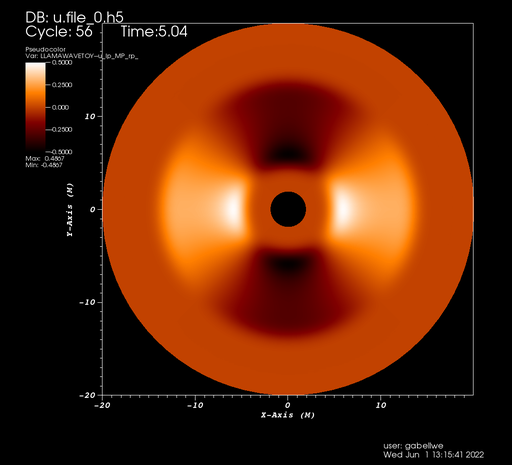
-
I have updated the tarball and the www site for this example. I believe the gallery example update is finished. Let me know of any problems with it/them.
-
- changed status to closed
The example is updated.
-
reporter - changed status to open
-
reporter - edited description
- removed responsible_account_id
-
reporter @Kalyanaraman, Hrishikesh will handle this gallery example for ET_2022_11
-
reporter - changed milestone to ET_2022_11
-
assigned issue to
Kalyanaraman, Hrishikesh

-
reporter Have you already had time to take a look at the gallery example?
-
I’ve updated the tar file and made the changes to the www repo
-
reporter - changed status to resolved
-
reporter - changed milestone to ET_2023_05
-
assigned issue to
Bing-Jyun Tsao

@Bing-Jyun Tsao will handle this for ET_2023_05
-
reporter - changed status to open
-
I don’t know how to change the assignee. @Bing-Jyun Tsao does Jake have a Bitbucket account? I couldn’t find him based on his email address.
-
reporter - removed responsible_account_id
-
reporter -
assigned issue to
jakedoherty

-
assigned issue to
-
reporter I wrote up some notes explaining the steps required including how to upload files:
https://docs.einsteintoolkit.org/et-docs/Release_Process#add_gallery_runners
-
I’ve pushed the changes for 2023 May Release and I got the exact same results using 56 cores on Frontera in a little over a minute. I generated my own session files for visualization.
-
- changed status to resolved
-
reporter - changed status to open
-
reporter - changed milestone to ET_2023_11
-
reporter - removed responsible_account_id
-
reporter -
assigned issue to
Hyun Park

-
assigned issue to
-
reporter @Hyun Park will handle this for ET_2023_11
-
reporter - edited description
-
- changed status to resolved
- Log in to comment

Checked on 2018-07-30 that results still visually agree with previous results. Added tarball of data to website and linked to tarball on site.